No one wants to waste months learning the wrong programming language. Still, loads of beginners ask if they should learn C before JavaScript, often because some old-school programmers call C the ‘real’ foundation of all coding. But does that idea really hold up in 2025?
If your eye is on web development, the short answer is: not really. JavaScript is the bread and butter of everything in the browser. Google, Netflix, Instagram—they’re powered by JavaScript, not C. That’s not to bash C. It runs the stuff behind the scenes: operating systems, embedded devices, even game engines. But if your end goal is websites and apps, you don’t need to master pointer math just to get started.
Still curious? There’s a deeper reason behind all this back and forth. Some folks think C will teach you ‘true’ programming basics, like memory management and strict logic, making you a stronger coder everywhere. That has some weight, but it’s not essential for most JavaScript jobs. You get plenty of critical thinking from JavaScript itself—no need for a detour unless you’re obsessed with becoming a system-level wizard.
- Why People Think C Comes First
- Comparing C and JavaScript for Beginners
- Transferable Skills (And What Doesn’t Transfer)
- Smart Steps for Learning JavaScript
Why People Think C Comes First
So, why does learn C have this reputation as the “first step” in programming? It goes way back. C was created in the 1970s, and since then it’s been the backbone of most operating systems, databases, and even newer languages under the hood. Computer science professors and textbooks kept recommending it, saying it teaches discipline and forces you to understand things like memory and data types. People used to say, 'If you can code in C, you can code anything.' That saying stuck around a long time.
Back when there weren't a ton of languages to choose from, starting with C made sense. Hardware was clunky, computers had very little memory, and you couldn’t get away with sloppy habits. C taught you to be precise, and if your program was buggy, you’d find out fast—probably with a crash or a blue screen.
Some folks even today still see learn C as a sign of “serious” programming. The language forces you to think like the computer. You learn what’s actually happening inside the machine: memory addresses, pointers, stack vs. heap. It’s not just about making cool stuff quickly; it’s about knowing the guts of how code works.
Here’s a quick look at what C built its reputation on:
- It’s fast—C code often runs way quicker than code from languages like JavaScript.
- It’s close to the hardware, so you really learn how computers ‘think’.
- Other major languages (like C++, Java, and even Python in some parts) borrowed ideas and syntax from C.
But even though C is great for some jobs, the main reason people think it must come first is just tradition. In modern web and app development, it’s not a must-have for beginners looking to learn JavaScript and build stuff online.
Comparing C and JavaScript for Beginners
Let’s get straight into the difference between learning JavaScript and learning C as your first language. These two couldn’t be more different, not just in syntax, but also in what they expect from you as a beginner.
First up, C is all about details you don’t have to care about in JavaScript. In C, you need to handle memory with your own hands. Allocate and free memory or else your app might crash or even freeze the system. JavaScript takes care of memory for you with something called "garbage collection"—it sweeps up unused stuff in the background.
Here’s a simple table so you can quickly spot the major contrasts:
| Feature | C | JavaScript |
|---|---|---|
| Memory Management | Manual (you handle everything) | Automatic (handled by browser or runtime) |
| Syntax Strictness | Extremely strict | More forgiving (fewer semicolons, looser rules) |
| Use Case | OS, games, embedded systems | Web apps, websites, mobile apps (with frameworks) |
| Ease of Setup | Can be tricky, needs compiler | Super simple; just a browser |
| Error Messages | Can be cryptic and scary | Usually clear and helpful |
If you want quick wins, JavaScript is honestly the easier pick. You open your browser, hit F12, and you’re running code. C needs you to find and set up a compiler, write lots of boilerplate just to print "Hello, World!" Once you mess up, C might just give you an error that looks like it came straight from The Matrix.
JavaScript is forgiving, especially if you’re self-taught or not a math genius. There are loads of tutorials built for total beginners. The stuff you learn applies right away: you see your code powering forms, buttons, and popups on the web. That kind of instant feedback keeps you motivated.
C is a legend for learning how computers really work. But if your main ambition is to make cool web pages or add interactivity to sites, JavaScript saves you time and grief. Plus, modern JavaScript lets you build everything from simple games to real-time chats and even mobile apps. That’s pure power with way less headache out of the gate.
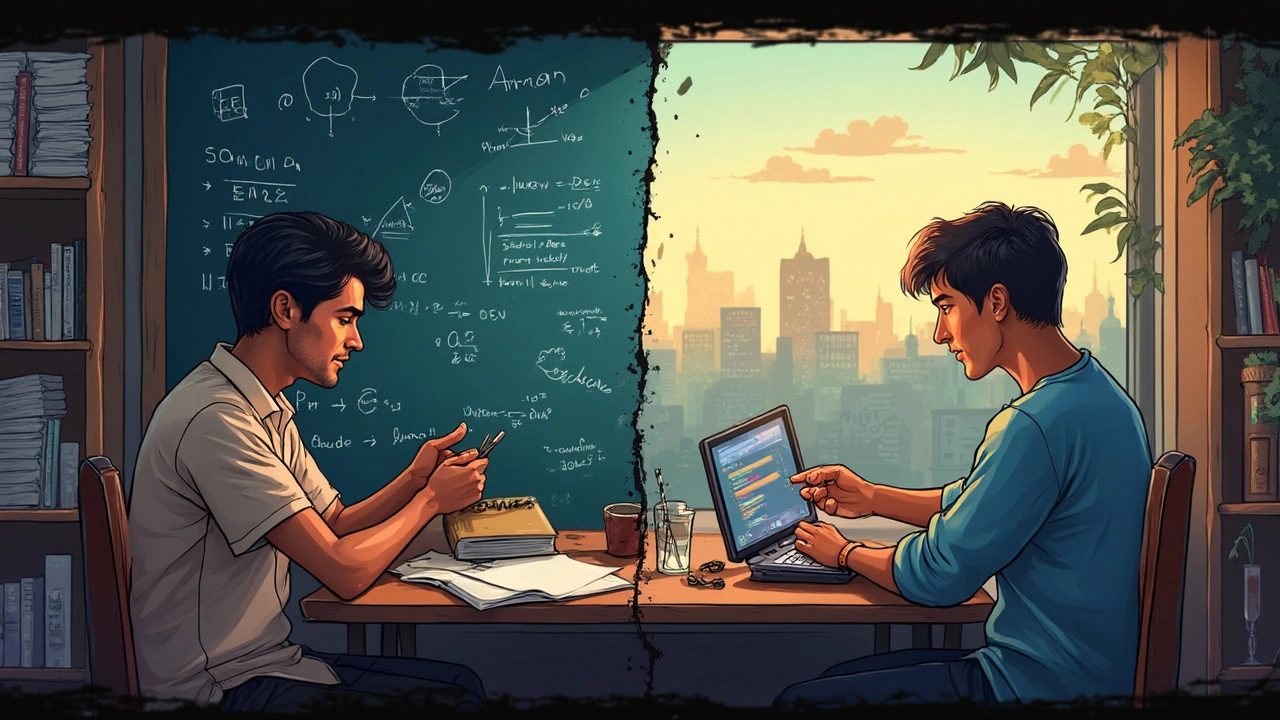
Transferable Skills (And What Doesn’t Transfer)
Ever heard someone say, "If you learn learn C first, every other language is a cakewalk"? That’s only partly true, especially when it comes to JavaScript. C does wire your brain for algorithms, loops, and IF statements, which totally come in handy with JavaScript. You won’t freak out when you see things like ‘for’ or ‘while’ loops, and you'll already ‘get’ what a variable does in code.
But—here's where things get real—skills like memory management, pointers, and manual allocation rule in C but mean nothing in JavaScript. Browsers just handle that for you. Things like structs and strict type definitions don't exist in the same way, and you’ll spend more time wrangling the DOM and events in JS than you ever would worrying about malloc.
Check out what actually sticks when switching from C to JavaScript:
- Logic and problem-solving: Knowing how to break down problems into steps is a huge win no matter the language.
- Basic programming structures: Loops, conditions, and functions translate well, so you’ll recognize most of the patterns.
- Debugging mindset: If you’ve troubleshooted bugs in C, chasing bugs in JavaScript feels a little less daunting.
On the flip side, this stuff just doesn’t transfer over from C to JavaScript at all:
- Pointers and manual memory handling are gone—JavaScript automates all that in the background.
- Data types are more flexible and forgiving in JavaScript. C’s "strict typing" is way more hardcore than the happy-go-lucky type conversions in JS.
- Low-level system calls you use in C never show up in normal JavaScript code.
To put it in perspective, a 2023 Stack Overflow survey showed that only 7% of web developers use C regularly for web stuff. The rest jump right into JavaScript because that’s what browsers run—and because modern frameworks like React or Vue don’t care if you know what a pointer is.
| Skill | From C? | Needed in JavaScript? |
|---|---|---|
| Loops & Conditions | Yes | Yes |
| Pointers | Yes | No |
| Manual Memory Management | Yes | No |
| Debugging | Yes | Yes |
| DOM Manipulation | No | Yes |
If your dream is to build web apps or interactive sites, JavaScript gives you everything you need right out of the gate—no need for a detour through C unless you're just super curious. Don’t overthink it. Pick what lines up with your goals and go all in.
Smart Steps for Learning JavaScript
Ready to kick things off? There’s no magic shortcut, but if you follow the right steps, you’ll dodge common mistakes and save a ton of time. You don’t need fancy hardware or special software—just a browser and a text editor like VS Code or even Notepad. Seriously, that’s how most people get started with JavaScript in 2025.
Here’s what actually works when you’re new and want results:
- Let your browser be your playground. Open up the developer tools (hit F12 or right-click and Inspect) and start typing some JavaScript in the console. You’ll see instant feedback, which makes learning way less frustrating compared to the days of compiling C code.
- Don’t get stuck on theory. Learn by doing. Make a button, make it click, change some text, build a simple calculator. These quick projects build real confidence way faster than just reading tutorials.
- Use official docs—seriously. The Mozilla Developer Network (MDN) is every beginner’s best friend. It’s packed with up-to-date and accurate guides, so you’re not learning something outdated (and trust me, JavaScript changes fast).
- Join a friendly community. Web dev spaces like freeCodeCamp, Stack Overflow, or even subreddits can answer your questions fast and show you real code others are using. You’ll find that people love to help out.
- Stick to pure JavaScript at first. Don’t jump straight into libraries or frameworks like React or Angular. Learn the basic JavaScript rules—variables, functions, loops, arrays, and DOM manipulation—before you add extra layers.
Here’s a quick table showing how beginners rate their first three months of learning JavaScript compared to starting with C, based on a 2023 FreeCodeCamp survey:
| Experience | JavaScript | C |
|---|---|---|
| Felt productive | 82% | 46% |
| Stuck on errors | 27% | 61% |
| Finished a project | 73% | 31% |
The numbers tell it straight: you’ll be building stuff and actually enjoying it sooner if you go straight for JavaScript. Plus, the learning curve is way less steep. You pick up core programming basics, get visual feedback, and unlock opportunities for web development jobs—all without drowning in technical headaches from lower-level languages.


