UX Coding Proficiency Calculator
UX Coding Proficiency Assessment
This tool helps you determine if you should learn more coding skills based on your current role, team environment, and project needs.
Your Coding Proficiency Recommendation
Recommended Actions
UX design is a discipline that focuses on shaping how people feel and interact with digital products. It blends research, interaction strategy, and visual storytelling to make apps and sites usable and enjoyable. While the core of UX design is about understanding users, a common question keeps popping up: does a UX professional have to write code?
What UX design actually involves
At its heart, UX design covers four main activities:
- User research - interviews, surveys, and usability testing to uncover pain points.
- Information architecture - organizing content so users can find what they need quickly.
- Interaction design - defining how screens behave, from button states to transition flows.
- Visual design - creating the look and feel that aligns with brand and usability standards.
These steps produce artifacts such as personas, journey maps, wireframes, and high‑fidelity mockups. Traditionally, they live in design tools, not in code editors.
Why coding seems tempting for UX designers
Many designers pick up HTML, CSS, or even JavaScript for three reasons:
- Prototyping speed - Interactive prototypes in the browser feel more realistic than click‑through mockups.
- Better handoff - When developers see code‑ready components, there’s less guesswork.
- Career leverage - Knowing code can unlock senior or lead roles that blend design and engineering.
Tools like Figma’s Prototype mode or Framer’s code‑based interface blur the line, so it’s easy to think "I should learn to code."
When coding actually helps UX
If you regularly work in small startups or cross‑functional squads, a sprinkle of code can be a game‑changer. Here are three scenarios where coding adds tangible value:
| Scenario | Benefit of Coding | What Happens Without Code |
|---|---|---|
| Rapid proof‑of‑concept | Clickable HTML/CSS prototype that runs on any device within minutes. | Static mockups that need extra time for developers to translate. |
| Design system adoption | Directly edit component CSS variables to test visual tweaks in real context. | Rely on design‑only token files; feedback loop gets longer. |
| Accessibility testing | Inspect ARIA attributes, keyboard navigation, and screen‑reader output instantly. | Depend on third‑party audit tools that may miss subtle issues. |
In each case, the ability to write a bit of HTML, CSS, or even vanilla JavaScript lets you validate ideas before involving engineers.
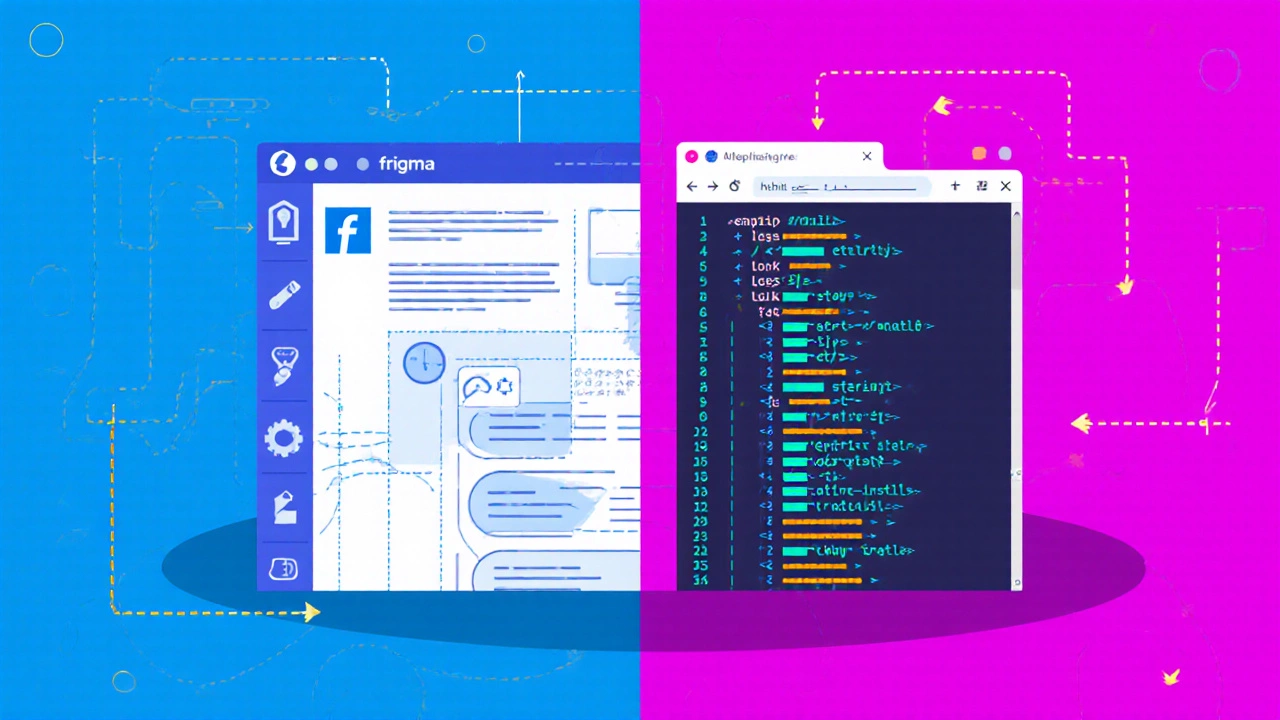
When coding distracts from core UX work
However, there’s a flip side. Too much focus on code can pull you away from the strategic parts of UX:
- Research fatigue - Hours spent polishing a CSS grid could have been used for another user interview.
- Scope creep - You might start building full‑stack features, blurring the line between designer and developer.
- Tool lock‑in - Over‑reliance on a specific framework (e.g., React) can make your designs less portable.
If you find yourself writing extensive JavaScript functions for UI animations that a developer will later refactor, it’s a sign to step back.
Tools that bridge the gap without full‑blown coding
Modern design platforms let you achieve interactive fidelity without deep coding knowledge:
- Figma - Prototyping, component libraries, and auto‑layout rules that mimic CSS flexbox.
- Sketch + InVision - Syncs design symbols with clickable mockups.
- Framer - Visual interface backed by a code‑friendly layer, perfect for designers who want to dip their toes.
- Webflow - Generates clean HTML/CSS from visual designs, letting you hand off production‑ready code.
These tools let you focus on user‑centered decisions while still delivering assets developers trust.
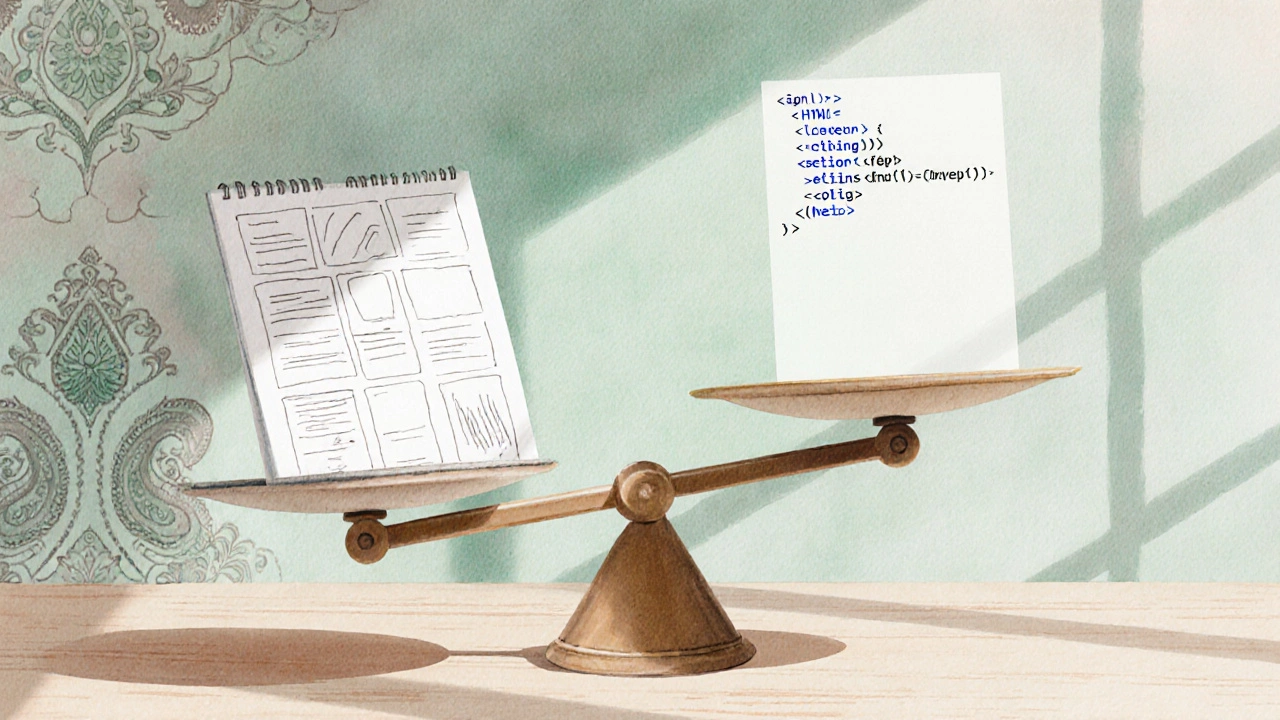
Best‑practice checklist for UX designers
- Identify the problem first - always start with user research before thinking about interaction.
- Use low‑fidelity wireframes to explore layout; only move to high‑fidelity when the concept is validated.
- If you need an interactive prototype, pick the simplest tool that meets the goal - Figma for click‑through, Webflow for HTML/CSS output.
- Document design decisions (color, spacing, motion) in a style guide or design system.
- When you write code, keep it isolated - a single HTML file with inline CSS is enough for a quick test.
- Hand off assets with clear annotations; avoid dumping raw code unless the team requests it.
- Continuously sync with developers - use version‑control friendly formats like JSON tokens for colors and spacing.
Following this checklist helps you stay grounded in UX while still leveraging the power of code when it truly matters.
Common misconceptions answered
Myth 1: All UX designers must become front‑end engineers. Not true. Most companies value deep user insight over code fluency. A solid grasp of HTML/CSS is a bonus, not a prerequisite.
Myth 2: Without code, designers can’t communicate their vision. Design handoff tools now generate inspect‑ready specs, CSS variables, and even React component snippets.
Myth 3: Learning code slows down career growth. Learning a little can actually accelerate your path to UX lead or product manager roles, because you understand constraints better.
Bottom line
Does UX need coding? The answer isn’t a simple yes or no. It depends on your team’s size, project timeline, and personal goals. Master the fundamentals of user research and interaction design first. Then, sprinkle in code when it removes friction, speeds up validation, or improves handoff quality. In larger organizations, lean on dedicated developers; in startups, a bit of HTML/CSS can be a secret weapon. The key is to keep the focus on solving user problems, not on mastering every technology.
Do I need to know JavaScript to create interactive prototypes?
Not necessarily. Tools like Figma and Framer let you add hover states, overlays, and simple animations without writing a line of JavaScript. If you need complex data handling, a modest amount of JS can help, but it’s not a requirement for most prototyping tasks.
How much HTML/CSS should a UX designer learn?
Learning the basics - tags, selectors, flexbox, and grid - is enough to build quick mock pages. Focus on concepts that directly map to design decisions, like spacing, typography, and responsive breakpoints.
Is it okay to hand off raw code to developers?
Only if the team agrees on that workflow. Most professional pipelines prefer design specifications, component libraries, and style guides. Handing off raw code can create maintenance overhead unless it’s part of a design‑to‑code system like Webflow.
Can I still be a senior UX designer without coding skills?
Absolutely. Senior roles focus on strategy, research depth, and leadership. Knowing the basics of code can help you communicate, but it’s not a gatekeeper for seniority.
What are the best resources to start learning front‑end basics for UX?
Free courses on MDN Web Docs, the "HTML & CSS" track on freeCodeCamp, and short “design‑to‑code” videos on YouTube give practical, UX‑focused examples without overwhelming you.



