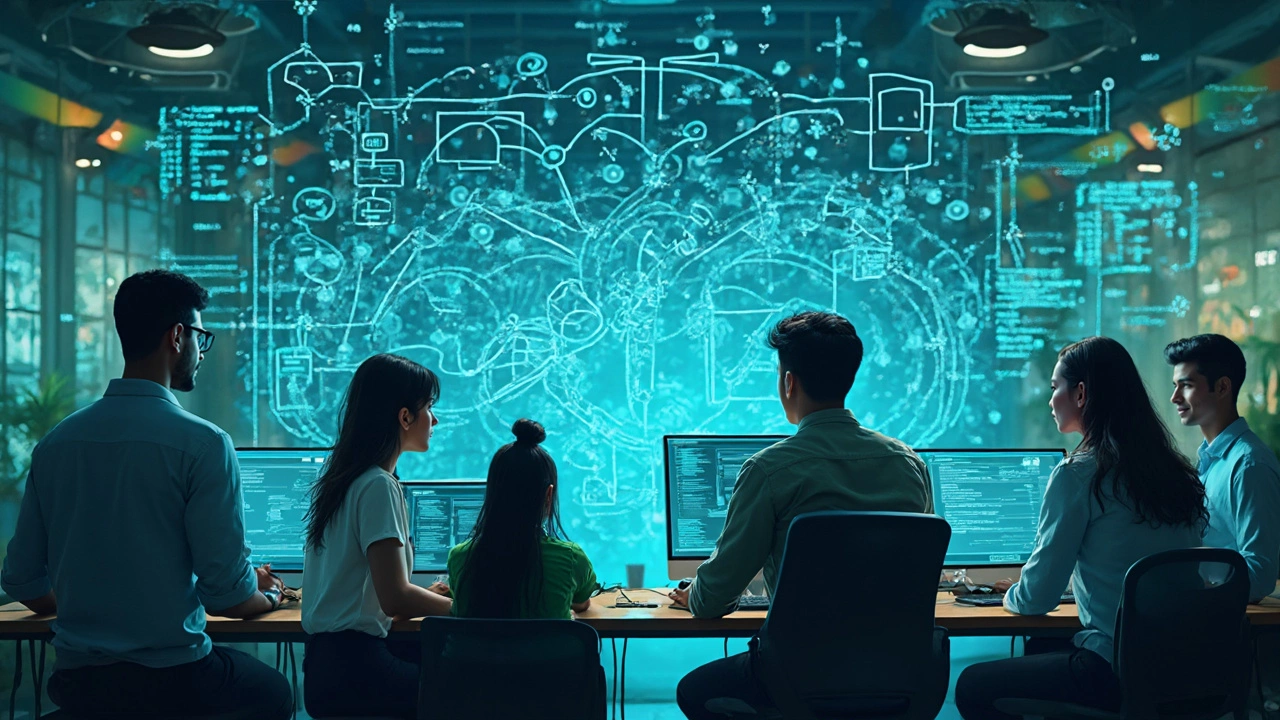So, you're eyeing a career in UI/UX design and wondering if you should start cramming code or dive into color palettes. The answer isn’t just about picking Photoshop skills or learning React—it’s more about knowing which languages and tools make you valuable to employers and teams.
First, let’s clear up a common mix-up. When people say “language” in UI/UX, they don’t always mean programming. Sometimes they're talking about visual language—think colors, icons, and layout rules. But yeah, if you want to turn designs into real, clickable things, you’ll need some coding chops too.
Right out of the gate, most UI/UX pros lean on HTML and CSS. These are the glue behind every website and app interface you use. Even if you never plan to write full apps, understanding how these work helps you design stuff developers can actually build—without endless rounds of “Can we even do this?” feedback.
- Understanding Design Language vs Coding Language
- Must-Know Programming Languages for UI/UX
- Industry-Standard Design Tools and Their Features
- Soft Skills That Boost Your Design Career
- Tips for Learning and Practicing Essential Languages
- How to Stay Up-to-Date in UI/UX Language Trends
Understanding Design Language vs Coding Language
If you ask five designers to define “language,” you’ll probably get five different answers. In UI/UX, the word splits two main ways: the language of design itself, and the coding languages that bring designs to life. It’s not about picking just one. You’ll need to be comfortable jumping between both, or at least talking to people who live in the other camp.
Design language is all about how things look and feel. This includes color schemes, typography, spacing, button shapes—everything users touch visually. Think of it as the personality of a product. Apple’s Human Interface Guidelines or Google’s Material Design aren’t just random rulebooks. They’re systems that keep products consistent, so users don’t get confused when flipping between screens or actions. Airbnb, for example, uses its own “Design Language System” that shapes everything down to the tint of a text field or the weight of an icon.
Now, the other side: coding language. This is how you talk to computers so they do what you want. For UI/UX, HTML and CSS do the heavy lifting for web interfaces, while a sprinkle of JavaScript adds those nice little pop-up menus or sliders. Most job postings for a UI UX designer mention at least some coding skill—even if it’s just being able to tweak an interface, it helps a ton when you’re working with devs.
"Good design is making something intelligible and memorable. Great design is making something memorable and meaningful." – Dieter Rams
It’s not just theory. Big teams often include both “visual designers” (who know every trick in Figma) and “front-end designers” (who’ve got at least basic HTML/CSS skills). A 2024 Glassdoor survey found that 82% of UI/UX job postings for junior roles listed HTML as a preferred skill, even for people who weren’t writing full websites themselves.
| Type | Examples | Main Use |
|---|---|---|
| Design Language | Material Design, Apple HIG, Airbnb DLS | User experience consistency, visual branding |
| Coding Language | HTML, CSS, JavaScript | Building interfaces, making designs interactive |
If you’re gunning for a career here, don’t stress about being a code wizard overnight. But having a grip on both design and coding “languages” makes you the person who gets stuff done, not just the one dropping off files for others. In short: learn to speak both so you never get lost in translation.
Must-Know Programming Languages for UI/UX
If you’re serious about being a UI/UX designer in 2025, knowing which programming languages to focus on saves you a ton of time. Nobody expects you to code entire products, but dabbling in tech that brings designs to life is close to a superpower.
The top language duo is, hands down, HTML and CSS. These two form the backbone of all web pages and user interfaces you interact with every day. If you can put together a clickable layout or tweak the look of an app, you immediately become more valuable in any design team. Plenty of job posts these days actually want basic HTML and CSS just as much as your design portfolio. Learning the basics is not hard—a couple of weeks on free online courses can take you from zero to building simple web pages.
JavaScript comes next. Even if you never plan to become a full developer, UI UX designer roles are evolving, and you’ll run into interactive prototypes, animated buttons, or live previews. Knowing JavaScript fundamentals lets you use popular prototyping tools like Figma plugins, Framer, or even code custom interactions. You don’t need to master JavaScript—just enough to talk to developers without missing a beat and to prototype smart ideas faster.
If you want to level up, try dipping into frameworks like React (for web) or Swift (for iOS mockups). React is everywhere right now, and just understanding its component mindset helps you design interfaces that developers can build faster. Not an absolute must, but knowing the basics will set you apart in any high-tech, fast-moving workplace.
- Start with HTML and CSS. Every job post asks for them, and they’re the easiest for beginners.
- Learn just enough JavaScript to handle user interactions and simple animations.
- If you’re aiming for front-end design roles or want freelance work, play around with React or Vue.js to see how modern interfaces come together.
- Dabbling in mobile? Swift (for iOS) and Kotlin (for Android) help if you want to build realistic prototypes for apps.
The big takeaway: Don’t let programming scare you. Just picking up the basics and understanding the workflow makes your work more practical, realistic, and likely to get shipped. You don’t have to be a full-stack coder—just be able to speak the language.
Industry-Standard Design Tools and Their Features
It’s no secret that the UI UX designer toolkit has some heavyweight champs. If you want to work in any real-world team, knowing these tools is non-negotiable.
Figma’s a crowd favorite in 2025, and honestly, it’s the backbone for a lot of design teams now. It lets you whip up wireframes, clickable prototypes, and even handoff clean specs to developers—all in the cloud. What sets Figma apart? Real-time collaboration. You and your copywriter, developer, or client can all poke at the same file, live. It auto-saves and even tracks who did what, so you can’t “accidentally” mess up the boss’s layout.
Adobe XD and Sketch are still around, but mostly in use by those who’ve been riding with them for years. XD now has smoother animations and good integration with other Adobe tools, but it’s not quite the default it used to be. Sketch is beloved on Mac, but if your team uses Windows or works remotely, Figma’s just simpler to manage.
Now, when you get serious about design systems and consistency, tools like Storybook or Zeroheight help document your patterns and components. They’re not strictly design tools, more like linking the design and development worlds together—so everything looks and works the same everywhere.
For basic graphics or illustrations, Adobe Illustrator and Photoshop still hold their ground, especially for people who handle branding or marketing visuals alongside UI/UX. And don’t forget real quick tools like Canva for rushed jobs or drafts.
- Figma: Best for prototyping, real-time teamwork, and easy version control
- Adobe XD: Smooth for micro-interactions and easy to use if you’re deep in the Adobe ecosystem
- Sketch: Great if you’re Mac-based and appreciate a simple UI
- Storybook: Useful if you want to keep your design system clear and connected to how devs actually build
If you’re just starting out, get really comfortable with Figma and a graphic editor like Illustrator or Photoshop. Companies rarely ask for all of them, but knowing the main interface and a bit of each workflow helps you slide into any team without missing a beat.

Soft Skills That Boost Your Design Career
Technical skills might get your foot in the door, but the soft skills will actually build your reputation as a UI UX designer. Companies in 2025 scan resumes and portfolios, but what sets people apart in interviews and teams is how well they work with others and solve real problems. You can’t automate these skills, and most bootcamps spend barely an hour talking about them.
Great UI/UX designers communicate clearly—both with users and with team members. You’ll need to explain your ideas, give feedback, and take criticism without getting defensive. Ever tried to explain a wireframe to someone who’s never heard of Figma? You’ll do that more than once. Collaboration matters too, since designers often work alongside developers, product managers, and even clients. A recent LinkedIn study ranks communication, teamwork, and adaptability as the top three non-technical skills requested for design jobs in 2024.
Empathy is another major factor. Good designers don’t just create pretty screens—they solve people's headaches. This means listening to users, paying attention to tiny frustrations, and actually caring about making stuff easier. For example, when Spotify reworked its navigation, user feedback sparked most of the changes. The result? Less confusion and a big increase in daily engagement.
Let’s get to some other must-haves:
- Problem-Solving: Design is constant problem-fixing. You need to spot issues, brainstorm fixes, and stay calm when plans go sideways.
- Time Management: Deadlines get tight. Prioritizing work helps you deliver on time, without losing sleep or shipping half-finished designs.
- Curiosity: Trends and tech tools change fast. Staying curious means you’ll be ahead of the game, not scrambling to catch up.
- Adaptability: What worked last year might be outdated now. Being able to pivot makes you a stronger teammate.
Here’s what companies look for in real job postings:
| Soft Skill | % of Job Listings Mentioning |
|---|---|
| Communication | 82% |
| Teamwork | 76% |
| Empathy | 64% |
| Problem-Solving | 71% |
| Adaptability | 59% |
If you’re serious about growing your career, treat these soft skills like must-know tools—practice them as much as your design software. Try doing mock team projects, join design communities, or do short stints with cross-functional teams to strengthen those muscles. It pays off. Ask any designer who’s ever gotten promoted or looped into cool projects—their people skills mattered as much as their portfolios.
Tips for Learning and Practicing Essential Languages
If you’re getting into UI/UX design, you don’t have to become a coding wizard overnight. But you do need to know which languages actually matter for the job. Start with the basics: HTML and CSS. These are the core building blocks of nearly every interface you’ll design. Understanding how they work means you won’t run into surprises when your designs go to development.
So how do you get comfortable with these? Free online platforms like freeCodeCamp and Codecademy have interactive HTML and CSS tracks. Pick small projects, like redesigning a landing page or tweaking a signup form, to get your hands dirty. Don’t just read – build as you learn. That’s how most designers lock in the basics.
Once you’re comfy with HTML and CSS, level up with some JavaScript basics. You don’t have to build an entire app, but knowing how buttons, sliders, and modals actually work will help a lot. This understanding makes your designs more realistic and easier for your team to build. Plus, it shows recruiters you’ve got practical know-how, not just pretty mockups.
When it comes to design tools, Figma and Adobe XD both let you play with real interfaces and see how your designs could interact way before they get coded. Figma even has “dev mode” now, which is handy for checking how designs translate to code. Spend an hour a week experimenting—take snippets from Dribbble or Behance and try to recreate them yourself.
- Work on real projects, not just isolated exercises. Build what you might see in your favorite apps or websites.
- Pair up with a developer friend to swap feedback. Good communication here mimics a real work environment.
- Check out UI/UX challenges like #100DaysOfCode or the Daily UI Challenge. These keep you consistent and motivate you to try new things.
- When you get stuck, hop on communities like Stack Overflow or Discord groups for instant help.
- Don't just focus on code. Brush up on your visual and written communication skills too—most of the work is explaining your decisions to teammates.
Above all, focus on what actually gets used on the job. If a listing mentions a specific UI UX designer skill you don’t have, make that your next project. Learning languages is a lot less scary when you take it step-by-step and see real progress in your work.
How to Stay Up-to-Date in UI/UX Language Trends
If you don’t keep up, you fall behind. UI/UX tools and languages move fast—what felt fresh last year can look ancient now. Staying on top of design and coding trends helps you build stuff users love and makes you way more appealing to bosses and clients.
One easy way to keep learning is by following top-notch UI/UX blogs and communities. Sites like Smashing Magazine, UX Collective, and Sidebar collect the newest best practices and hot takes from designers all over the world. Jump on Design Twitter or check out UX/UI threads on Reddit for quick tips, honest feedback, and early peeks at trending tools.
- Block out an hour every week just for reading or watching tutorials. Popular design YouTube channels like AJ&Smart or Jesse Showalter drop quick, real-world tips.
- Pop into tool update webinars and design community livestreams. Figma, Adobe, and Sketch host free sessions to show off what’s new.
- Join online UI/UX meetups, even if you can’t be there in person. Virtual conferences like UXDX or Config by Figma expose you to new people, trends, and ideas.
- Practice in public—share your work on Behance or Dribbble. Watching how others tweak their layouts or test out new components gives you fresh ideas to try out.
If stats help you stay motivated, check this out:
| Tool/Language | Percentage of Top UI/UX Job Postings (2025) |
|---|---|
| HTML/CSS | 92% |
| Figma | 87% |
| JavaScript | 41% |
| Adobe Creative Suite | 63% |
This table shows just how important it is to always keep your UI UX designer skills fresh. Tools like Figma and Creative Suite are always rolling out new features, and even HTML/CSS standards get tweaks every year. So, schedule time each month to check what’s new, and don’t be shy about testing beta features. You’ll look like a pro, and your projects will stand out from the crowd.