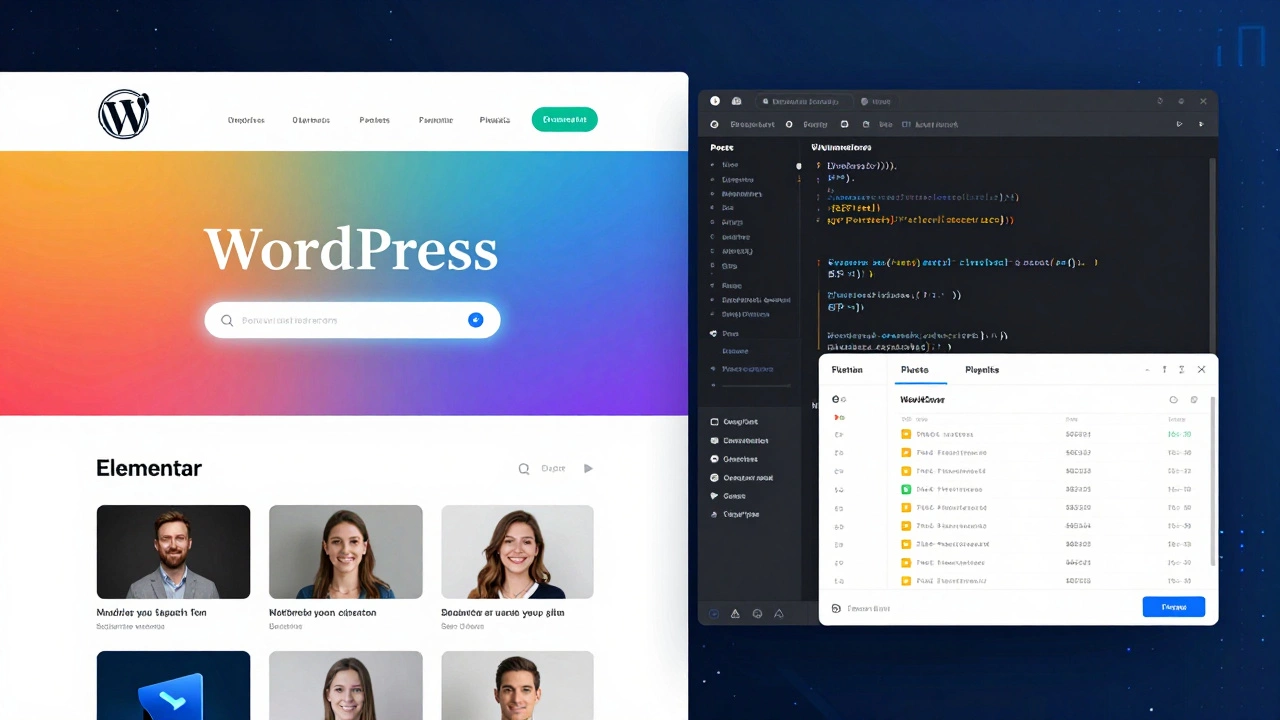WordPress Development Learning Path Calculator
This tool estimates how long it takes to learn WordPress development based on your current skill level and goals. Follow the article's advice: start small, build confidence, and focus on core skills.
People ask if WordPress development is hard because they’ve seen websites built with it-some look like simple blogs, others like full-blown online stores. But behind those sites is code, structure, and logic. The truth? Learning WordPress development isn’t about memorizing commands. It’s about understanding how things fit together. And that’s easier than most think-if you start smart.
WordPress Isn’t Just a Website Builder
Most people think WordPress is just drag-and-drop themes and plugins. That’s the front end. But WordPress development means working under the hood. You’re not just clicking buttons-you’re editing PHP files, writing custom CSS, using JavaScript to make things interactive, and connecting to a MySQL database. It’s not magic. It’s code.
Think of it like cooking. You can make a sandwich with pre-sliced bread and store-bought jam. That’s using WordPress as a CMS. But if you want to bake your own bread, roast your own jam, and design the plate it’s served on-that’s WordPress development. You need to know ingredients, timing, and technique.
What You Actually Need to Learn
You don’t need to become a full-stack developer overnight. But you do need a clear path. Here’s what matters:
- HTML - the structure of every page. Without it, nothing displays right.
- CSS - how things look. Colors, spacing, responsiveness. This is where most beginners get stuck.
- JavaScript - for interactivity. Sliders, forms, animations. You don’t need React, but vanilla JS helps.
- PHP - the language WordPress is built on. You won’t write entire apps, but you’ll tweak templates, loops, and functions.
- WordPress Template Hierarchy - how WordPress chooses which file to load for each page. This is non-negotiable.
- Child Themes - never edit a parent theme directly. Always build on top of it.
That’s it. Six things. No need to learn Python, Ruby, or .NET. If you know these, you can build custom themes, fix broken layouts, and even create plugins from scratch.
How Long Does It Take?
It depends on your goal.
If you want to customize existing themes and tweak a few styles? You can do that in 2-4 weeks with daily practice. I’ve seen students in Bangalore build their first child theme in under a month-just by following free tutorials and breaking things on a local install.
If you want to build custom themes from scratch, with full responsiveness and performance optimization? That takes 3-6 months. You’ll hit walls: CSS flexbox not working on mobile, PHP errors breaking your site, plugins conflicting. That’s normal.
Here’s a real example: A friend of mine in Coimbatore wanted to build a portfolio site for his photography business. He used Elementor for the homepage (drag-and-drop), but needed a custom blog layout. He spent 3 weeks learning how to override the archive.php file in a child theme. Now his site loads faster than most premium themes.

The Biggest Mistake Beginners Make
They install 20 plugins to do what 2 lines of code could fix.
Plugin overload slows down your site, creates security risks, and makes updates a nightmare. Want to change how posts display? Edit the template. Need a custom contact form? Use WordPress’s built-in form hooks instead of installing Contact Form 7, WPForms, and a spam blocker.
Every plugin you install is a dependency. And dependencies break. One update, and your whole site goes down. Learning to write your own code means you control what happens.
Tools You Actually Need
You don’t need expensive software. Here’s what real WordPress developers use:
- Local by Flywheel - install WordPress on your computer in 60 seconds. No hosting needed.
- VS Code - free code editor. Better than Notepad. Supports syntax highlighting for PHP, CSS, JS.
- Browser Dev Tools - right-click → Inspect. This is your best friend for debugging CSS and JS.
- WordPress Codex - the official documentation. Not flashy, but accurate.
Forget Dreamweaver. Forget WYSIWYG editors that generate messy code. You’re learning to build, not to click.

Where to Start Practicing
Start small. Pick one thing to fix or improve on a free theme.
Example project: Take the default Twenty Twenty-Four theme. Change the font size of headings. Add a custom color scheme. Move the site title to the right. Then, make it work on mobile.
That’s one task. Do it three times. Then try adding a custom widget area. Then make a custom page template for portfolio items.
Each small win builds confidence. And each failure teaches you something no tutorial ever will.
Is It Worth It?
Yes-if you want flexibility, speed, and control.
Companies in Bangalore hire WordPress developers for $15-$30/hour. Freelancers on Upwork charge $25-$75/hour for custom work. Why? Because most people still use WordPress. 43% of all websites on the internet run on it. That’s over 1.5 billion sites.
And here’s the kicker: You don’t need a degree. You don’t need a bootcamp. You need curiosity, patience, and a willingness to break things and fix them.
One student from Mysore started learning WordPress after losing her job during the pandemic. She spent 6 months building 12 sites for local businesses. Now she runs her own agency. No college degree. Just code.
What Comes Next?
Once you’re comfortable with themes, move to plugins. Learn how to use hooks: add_action() and add_filter(). These let you change how WordPress behaves without touching core files.
Then learn about REST API. It lets you connect WordPress to mobile apps or other websites. That’s where the real money is.
And don’t forget performance. Learn how to optimize images, defer JavaScript, and use caching. A fast site keeps visitors. A slow one kills conversions.
WordPress development isn’t about knowing everything. It’s about knowing where to look when you get stuck.