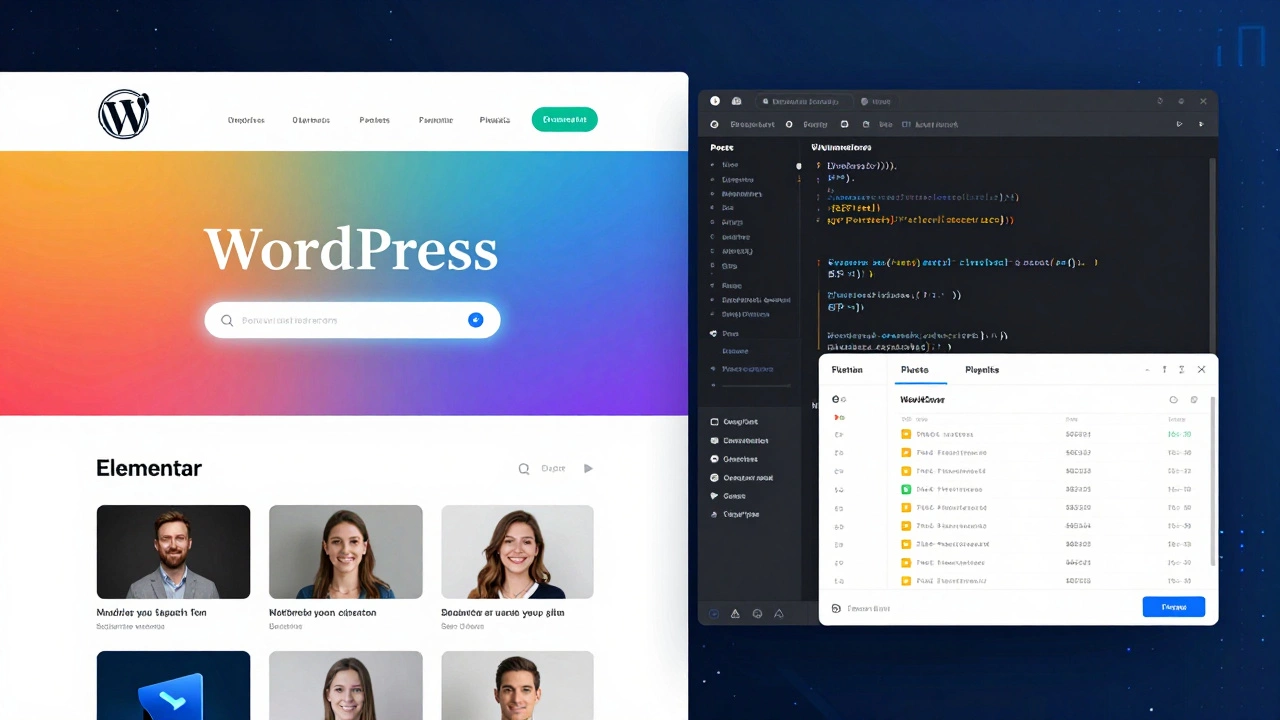So, you want to dive into WordPress development, huh? Well, good news—you're in the right place! WordPress has come a long way since its beginnings as a simple blogging tool. Now, it's a powerhouse platform for building all kinds of websites, from personal blogs to complex e-commerce sites.
Why is WordPress such a big deal, you might ask? For starters, it's super user-friendly. You don't have to be a coding whiz to start building something awesome. Plus, WordPress is open-source, which means it's free to use and has a massive community constantly improving it.
If you're worried about flexibility, fret not. WordPress provides a treasure trove of themes and plugins that let you customize pretty much anything on your site. It’s like having a giant toolbox—but without the hefty price tag.
- Introduction to WordPress
- Why Choose WordPress for Development?
- Key Features of WordPress
- Tips for Effective WordPress Development
- Common Pitfalls and How to Avoid Them
Introduction to WordPress
Alright, let's talk about WordPress development. Think of WordPress as the magical Swiss Army knife of website creation. It all started back in 2003, primarily as a blogging platform. But over the years, it has morphed into a versatile content management system (CMS) that powers over 40% of websites on the internet!
Why has it become so popular? First, it's free and open-source, meaning anyone can use it, and developers worldwide can contribute to its growth. This has created a bustling community that churns out themes, plugins, and updates to make your website building experience as smooth as butter.
"WordPress is a platform that democratizes publishing for the world, and we've always strived to keep it simple so anyone, anywhere, can use it." - Matt Mullenweg, Co-founder of WordPress.
What's cool is you don't have to be a tech genius to get started with WordPress. The installation process is typically quick and easy, with many hosting providers offering one-click installations. Once you've got it set up, you can dive into the fun part—customizing your site to your heart's content.
With thousands of free and premium themes available, personalizing the look and feel of your site is a breeze. Plus, the extensive range of plugins helps add functionality like contact forms, SEO tools, and social media integration without any coding headaches.
Curious how popular websites leverage WordPress? Notable sites like The New Yorker, BBC America, and even The Walt Disney Company use this robust CMS to manage their content efficiently. This shows not just its versatility but also its reliability.
Why Choose WordPress for Development?
Jumping into WordPress development might just be one of the best decisions you make—no kidding! There are a bunch of reasons why folks swear by WordPress when it comes to building websites.
First off, it’s all about simplicity and flexibility. With WordPress, you don’t need to be a tech wizard to start. Its intuitive interface lets you design and manage your site with just a few clicks. Want to switch up the design? Well, hundreds of customizable themes are ready to go!
Functionality is another game-changer. WordPress offers over 58,000 plugins (yup, you read that right) to add all sorts of features and functionalities to your site. Need an online store? Plugins like WooCommerce have got you covered. Want better SEO tools? There’s a plugin for that too.
Let's talk about SEO for a bit. WordPress is super search-engine friendly. Its code is clean and straightforward, making it easy for search engines to crawl. Plus, there are plugins like Yoast that help you optimize your pages, making sure your website building efforts don't go unnoticed.
Another cool thing is the WordPress community. This isn’t just about developers and bloggers; it’s a vibrant ecosystem of people who share tips, plugins, and themes. If you ever get stuck, someone in the community has probably already figured it out.
Oh, and did I mention it's cost-effective? It’s an open-source project, which means you're not shelling out for licenses—perfect if you’re tight on budget.
WordPress is also reliable and secure. With regular updates and a strong focus on security, your site stays protected from hackers. Plus, there are plenty of security plugins to give you extra peace of mind.

Key Features of WordPress
Alright, here's the scoop on why WordPress development is everyone's favorite go-to. This platform is brimming with features that make it an absolute gem for website building. It's like having a Swiss Army knife in the digital world, with tools for almost everything you can imagine.
First up, WordPress is known for its vast selection of themes and templates. Want a sleek, professional look? There's a theme for that. Something fun and quirky? They've got those too. These themes aren't just about aesthetics—they affect function too, like how your site navigates or performs on mobile devices. You can tweak them to your heart's content, which means your site doesn't just look like everyone else's.
Another standout feature is the plugin system. If themes are the clothes, plugins are the accessories—adding cool functions like contact forms, shopping carts, or SEO optimization. And guess what? There are over 50,000 plugins out there. So, you're pretty much covered no matter what extra features you need.
WordPress also rocks because it’s SEO-friendly right out of the box. Search engines love WordPress sites thanks to its clean code and structure. There are even plugins specifically designed to boost your SEO game, making sure your site stands out to search engines.
And let's not forget about the community support. With so many people using WordPress, there's a huge community ready to help. Whether you run into problems or just need to learn a new trick, countless forums and tutorials are just a Google search away.
Lastly, security is a big deal, and WordPress takes it seriously. Regular updates and security plugins help protect your site from threats, giving you peace of mind.
Overall, WordPress development offers features that cater to both beginners who want something simple and experts looking for advanced customization. It's this versatility that makes it a top choice for building websites of all kinds.
Tips for Effective WordPress Development
Diving into WordPress development doesn’t mean you have to throw spaghetti at the wall and see what sticks. Having a game plan can make everything sail smoothly. Here are some nifty tips to help you build killer websites that don’t just look great but also perform like champs.
1. Start with a Clear Plan: Before you even log in, sketch out what you're trying to make. What's the goal of the site? Who's it for? What features do you need? Answering these questions upfront saves a lot of headaches down the road.
2. Choose the Right Hosting: Not all hosting is created equal. A slow site is a no-go, so make sure your host offers good speed, uptime, and support. Many recommend Bluehost or SiteGround if you're just getting started.
3. Keep it Simple with Themes: WordPress has tons of themes, but simplicity is your friend. A crowded site can scare people away. Choose themes that are clean, responsive, and easy to customize.
4. Leverage Plugins Wisely: Plugins can add amazing features without coding skills, but too many can bog down your site. Stick to the essentials and always keep them updated. Yoast SEO is a must-have for optimizing content, and WooCommerce is great if you're running an online store.
5. Optimize for Mobile: Everyone's on their phones these days. Make sure your site looks and works great on small screens. A responsive theme is a big help here, and it's a major factor in SEO rankings.
6. Backup Regularly: It's not if problems will occur—it's when. Regular backups can save your bacon when something goes wrong. Plugins like UpdraftPlus make backing up a breeze.
7. Focus on Speed: Visitors will bounce if your site takes forever to load. Compress images, use caching plugins, and consider a content delivery network (CDN) to keep things zippy.
8. Stay Updated: WordPress is always changing, and updates keep your site secure and nifty. Check the dashboard regularly and hit that update button when needed.
Building a website can feel like wrangling cats, but with these tips, you'll be well on your way to mastering WordPress development. Remember, the key is to start simple and gradually build complexity as you learn more.

Common Pitfalls and How to Avoid Them
Even the most experienced developers find themselves tangled up in a few WordPress hiccups now and then. Let's chat about some typical mistakes and how you can steer clear of them.
First up, choosing the wrong theme is a classic blunder. It might be tempting to pick a flashy theme, but think about how it fits your site's purpose and audience. A theme that's heavy on features might slow down your load time, and nothing scares off visitors faster than a slow website. Make sure you test themes for speed and responsiveness before you commit.
Plugin overload is another common trap. With thousands of plugins to choose from, it's easy to get carried away. But stacking too many plugins can slow down your site and even create security holes. Stick to necessary plugins and regularly check for updates — plugins behind on updates can be a hacker's paradise.
Ignoring WordPress updates is like driving a car and never changing the oil. It’s crucial for security and performance. Always keep your WordPress core, themes, and plugins updated to protect against vulnerabilities.
Poor SEO can also be a deal-breaker. Failing to optimize your website for search engines means fewer visits. Use plugins like Yoast SEO to help optimize your posts and pages, making sure your WordPress development efforts aren’t wasted.
Finally, forgetting about backups can lead to disasters. Websites can crash or get hacked out of nowhere. Regular backups ensure you can restore your site quickly. There are handy plugins like UpdraftPlus that can make this a breeze.
Here's a quick checklist to dodge these pitfalls:
- Test theme speed and mobile responsiveness.
- Limit your plugins to essentials.
- Keep everything updated religiously.
- Focus on boosting your site's SEO.
- Schedule regular backups.
By keeping these points in mind, you can avoid some major headaches and make your WordPress development journey a lot smoother.