Right now, some kid in Mumbai is building a weather app from his bedroom, a retiree in Canada is making his first website, and a college student in Brazil is automating homework. There’s no one size fits all for coding and no villain in a black hoodie tapping furiously at a keyboard. But—let’s be honest—people are still asking: is coding hard for beginners, or is it just a lot of hype designed to keep people out?
The Myths and Real Barriers of Learning to Code
The internet is full of stories: coding is only for geniuses, it requires perfect math skills, or it’s some dark magic language. The biggest myth? That you need to be a prodigy to even open a code editor. That simply isn’t true. A 2022 Stack Overflow survey of 70,000 developers found that almost a quarter didn’t start coding until adulthood, and many rated themselves as average in math. Sure, folks with strong math backgrounds may find some concepts easier, but coding is mostly about creative problem-solving, not calculus.
So what’s actually tough? Many beginners struggle with the overwhelming choice of languages and resources. Should you use Python, JavaScript, C++? Watch YouTube tutorials, sign up for bootcamps, buy fat textbooks? It’s like being handed a map with too many routes and no traffic report. Decision fatigue stops more newbies than ‘hard code’ ever has. Another big tripwire: frustration tolerance. Errors and bugs happen constantly. If you expect perfection, you’ll burn out by week two. According to a 2023 survey by Codecademy, 61% of new coders said debugging left them feeling stuck, but those who teamed up online or joined coding forums quit less and learned faster.
Then there’s comparison. You see folks on Twitter sharing hacked-together games after three weeks, or LinkedIn connections landing internships after a month on free courses. Truth is, you’re only seeing the highlights, not the hundreds of bug fixes, caffeine-fueled nights, or rewound videos. Coding does get easier, but only after you’ve spent enough time on the messy, unglamorous parts. Beginners need patience—with themselves, with their brain, and with their freaked-out laptops.
Most importantly, coding needs structure. Jumping from tutorial to tutorial without a project in mind leaves many feeling lost. The curriculum-free chaos slows real learning, as does the belief that you must ‘master’ a concept before moving on. Many working programmers admit they still Google basic concepts, proving that expertise isn’t about memorization—it’s about learning to solve problems as they pop up.
What Makes Coding Feel Challenging?
There’s this odd moment every new coder recalls: the code runs, but the answer is wrong. Why? Maybe a missing semicolon, maybe a misplaced bracket, maybe a concept you just plain misunderstood. Coding is less about writing and more about thinking. It teaches you to break a big messy goal into tiny steps, then connect the dots. This is called ‘computational thinking.’ It isn’t innate—it’s a muscle you flex by doing, not by reading theory.
The feedback loop in coding is intense. You try something, and your computer instantly says yes or spits out an error message. That can be painful, especially if you’re used to softer feedback in life. A typo in your essay won’t crash your document; a typo in a program will stop the whole thing dead. It’s humbling, sure, but also incredibly fair. The machine doesn’t care if you’re old or young, male or female, from somewhere techy or rural—it just wants your instructions clear.
Some challenges are mental, others are emotional. You’ll hit plateaus, lose motivation, and—sometimes—think maybe it’s not for you. But it turns out, practice beats talent most days. There’s a well-cited 2021 Google study revealing that engineers who spent 15-30 minutes daily on hands-on coding improved debugging speed by 40% over those who only watched lesson videos. Progress is about exposure, not cramming—slow and steady wins here.
You’ll also run into unfamiliar jargon: variables, functions, loops, arrays, and more. It feels like learning a new language because you are, just without an accent. One trick? Don’t try to memorize everything. Use ‘spaced repetition’ apps (like Anki), and build a glossary as you go. Plus, every coder—absolute beginners or pros—uses Google and Stack Overflow. The real skill is knowing how to ask the right questions, not remembering every bit by heart.
Let’s outline three things that tend to trip up most beginners early on:
- Syntax errors: These are mistakes in spelling or code format. Computers are picky—miss a comma, and nothing works.
- Logic errors: The program runs, but doesn’t do what you expect. These are the hardest to spot, but most rewarding to fix.
- Information overload: There’s so much advice online—some good, some outdated, some completely wrong—that you end up spinning your wheels.
But here’s some good news: The sense of triumph from fixing your first bug or making a simple game work feels better than acing a level in your favorite video game. That first ‘aha!’ moment is addictive. That’s why people stick with it, despite the bumps.
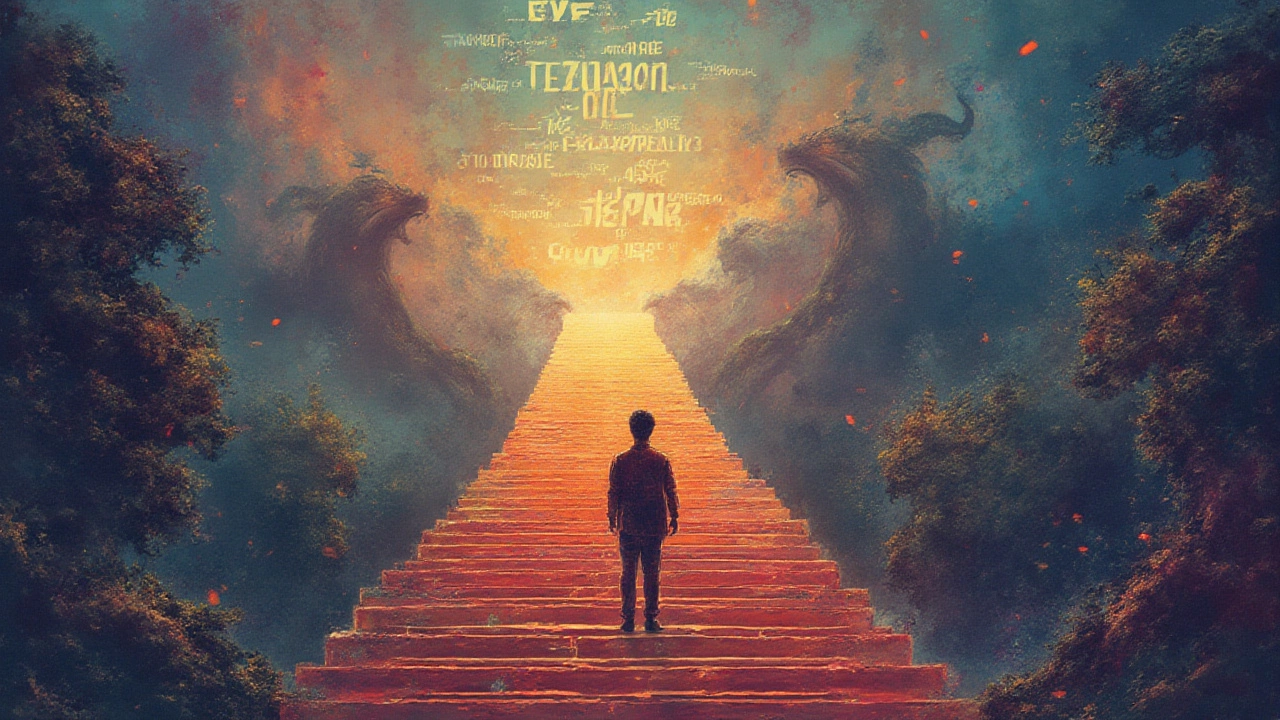
Learning Strategies That Actually Work for Beginners
Coding isn’t about grinding through a 900-page book or memorizing all the rules before you can start experimenting. The fastest learners treat it like a messy sport: play, make mistakes, repeat. Here’s what actually helps:
- Start small—build something tiny that actually solves a problem for you. Automate a spreadsheet, make a calculator, or design a personal To-Do app. Immediate results boost confidence and motivation.
- Pick ONE language and stick with it for a few months. Python is friendly, versatile, and popular with beginners for good reason. JavaScript is also great if you want to tinker with web stuff. Jumping from language to language early on invites confusion.
- Project-based learning beats theory every time. Even Harvard’s famous CS50 course starts with small projects that ramp up in complexity. Choose a side project you actually care about, and you’ll have a reason to push through the tough parts.
- Join a community—online forums (like freeCodeCamp and Reddit's r/learnprogramming), Discord servers, or local coding meetups. Helping others and reading their questions will turbocharge your progress. Plus, you won't feel alone when stuck.
- Use the ‘Rubber Duck Debugging’ trick—explain your code, line by line, to a toy or a pet. It sounds ridiculous, but it helps you see gaps in your understanding right away.
- Break problems into small chunks. If your project freezes, zoom in on a single function or feature, instead of panicking about the whole program. Work step by step—this builds real-world problem-solving muscle.
- Schedule regular, short practice sessions. Coding rewards frequency over intensity. Ten focused minutes every day is better than three hours on a Sunday.
- Celebrate small wins: running your first ‘Hello World’, fixing a bug, or getting your program to print out your name. These little victories keep motivation high.
And don’t buy the myth that professional coders don’t mess up—Google’s own engineering team has admitted to shipping products with bugs (the infamous Google Docs ‘disappearing cursor’ bug lasted weeks). Learning to code is a constant process of trial, adjustment, and iteration—even for the best in the field.
Check out this table showing how beginners’ biggest fears stack up against reality, based on a 2023 survey with 2,200 new coders:
| Beginner's Fear | % Expecting Difficulty | % Reported Actual Trouble |
|---|---|---|
| Understanding Syntax | 84% | 27% |
| Debugging Bugs | 65% | 59% |
| Memorizing Code | 79% | 12% |
| Choosing a Language | 71% | 38% |
| Math Requirements | 62% | 18% |
Notice how the fear of syntax and memorization is way bigger than the real challenge. Debugging is the true dragon—the one nearly everyone faces early on.
Tips from Real Beginners and Pros
If you ask a roomful of coders about their first experience, you’ll get stories full of frustration, relief, bursts of pride, and funny errors. Some quote their most embarrassing early mistake (like accidentally deleting their whole project with a single typo). Others share how watching a single well-explained video changed everything. What stands out is that pros and newbies go through the same cycles—confusion, then clarity, rinse and repeat.
Here’s real advice that can make learning to code less intimidating and a lot more fun:
- Don’t skip the basics, but don’t get stuck there. Once you make a simple project (even as basic as a calculator or a color-changing button), you’ll see the patterns that repeat over and over.
- Use version control (like Git) from the start—even for tiny projects. This will save you from disaster, teach responsibility, and prep you for real teamwork later on.
- Experiment out loud. If you’re learning online, record yourself narrating or stream your learning sessions (even just for yourself)—you’ll spot logical errors and get comfortable with uncomfortable problems.
- Accept that everyone Googles answers. That’s part of the coder’s toolkit, not a sign that you’re failing.
- Find one mentor—even if it’s just a more experienced friend or an active person on a coding forum. Accountability and encouragement fuel real progress.
- Change up your resources if you’re stuck. One explanation might not click, but another (or a quirky metaphor) will unlock it for you.
- Notice your learning style. Do you like building stuff right away (project-based), visual step-by-steps (YouTube, diagrams), or written explanations (text guides, textbooks)? Match your learning path to your strengths.
- Rest. Coding marathons sound cool—but tired brains miss details, create messes, and kill motivation. Frequent, short breaks work better.
Remember, even pro coders spend up to 25% of their time debugging—so stick with it when you hit snags. Many people who thought they were ‘non-technical’ ended up loving coding once they passed the first few hurdles. Coding builds grit, patience, and a new way of thinking—it’s as much about mindset as mechanics. If you can handle a puzzle, lose and retry a level in a game, or fix up a leaky tap after a couple attempts, you have everything you need to learn.
If you’re reading this and wondering if you should start, the answer is yes. Coding isn’t reserved for the ‘smart kids’ or big city hackers. It’s a playground for anyone with a bit of persistence and curiosity. It can feel tough in the beginning, but it was never meant to be easy—and that’s what makes it wildly rewarding.


