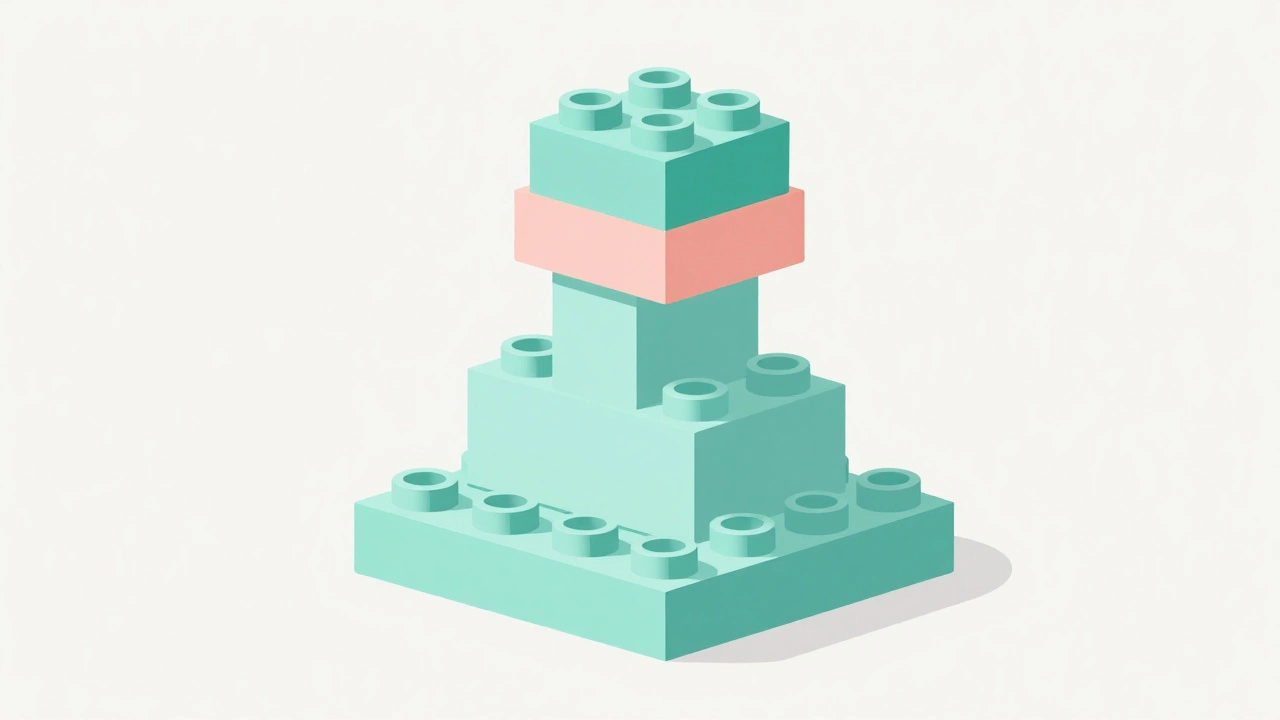Colleagues stare in half envy when I whip out a WordPress site in less than a day, while they wrestle with tech stacks that sound like Pokémon. It looks easy from the outside. But is WordPress truly easy for developers or is there a hidden layer of frustration under that click-and-launch charm? If you’re a dev in 2025, reading this from a cafe or dodging your pet’s nose on your laptop (Luna, looking at you), here’s the real story no promo page tells you.
The Developer’s Starting Line: What Makes WordPress Seem Easy?
If you know how to Google your way out of a coding trap, WordPress rolls out the red carpet. The dashboard almost begs you to drag, drop, and publish. No need to build authentication, comments, or sitemaps from scratch. And if you specialize in PHP—WordPress is practically a playground. It powers about 43% of all websites as of July 2025, not just personal blogs but mega brands and government portals. That’s a mind-boggling chunk of the web!
Here’s where it shines:
- Rapid Prototyping: In two hours, you can set up a working site with themes and basic functions. A React SPA, on the same day? Forget it, unless you’re some kind of superhero.
- Massive Plugin Library: Want e-commerce? WooCommerce. Need SEO? Yoast. Analytics? There are plugins for nearly everything, cutting time and effort massively.
- Smooth Content Management: WordPress’s Gutenberg editor has moved way past its 2018 version. It’s now block-based, drag-and-drop, and very flexible. For non-coders and devs alike, managing content rarely gets simpler than this.
- Community Support: If you hit a wall, someone else has probably faced the same brick. The support forums, Stack Overflow, and thousands of blogs almost guarantee an answer to your problem.
Still, don’t be fooled by the rosy picture. Under the hood, things can get hairy fast. Let’s talk real talk about what’s irritating—or downright tough—for actual developers.
Behind the Dashboard: Where Developers Hit Brick Walls
So, you’re feeling fancy—ready to develop a custom theme or a plugin. Here’s where the dream sometimes crashes. WordPress was born in 2003, and you can tell. There’s legacy code everywhere, and it clings to PHP versions your IDE complains about but you can’t always avoid.
- Legacy & Backward Compatibility: The promise that “your old theme won’t break” is great for business owners, but for devs, it means baggage. Sometimes, spaghetti code is lurking, especially in older functions and hooks.
- Hook System: Actions and filters—these terms are lovely when you understand them. But the sequence, the way they’re fired (with often-missing documentation), can fry your brain. Miss one hook and your feature just disappears into the void.
- Bloated Plugins & Themes: Not all plugins are created equal—some are straight-up security risks or slow down your site to a crawl. Auditing plugins becomes routine, and troubleshooting plugin conflicts can eat hours.
- Database Structure: The default single-table-for-everything wp_posts approach is easy for beginners but kills joy for any dev hungry for relational database power or efficiency.
- Unpredictable Updates: You update a theme or plugin and “boom,” half your site vanishes. Backups are your only shield. Even with auto-updates, stuff can break at odd times, especially with custom code.
- Scaling Issues: WordPress wasn’t built for giant sites—sure, there are workarounds, CDNs, optimized hosting, but native scaling is rarely fun. Large e-commerce or media sites need serious tweaking.
For context, a
Smashing Magazine survey in early 2025 found that 62% of WordPress devs spent at least 3 hours a week dealing with plugin and theme conflicts—way higher than with other stacks.Yes, you read that right. Three hours a week, just fixing. Ouch.

Fact Check: When Does WordPress Make Sense for Developers?
If you want a lightning-fast MVP or the client needs an affordable site, WordPress feels custom-made. It’s great for projects where time-to-market matters more than laser-focused performance or bleeding-edge features. But it’s not just for simple stuff. Clever devs twist WordPress into complex apps using REST APIs or headless setups combined with front-end frameworks like React or Vue.js.
Take major news sites such as TechCrunch or The New Yorker—they use WordPress behind the scenes but often with custom builds. They combine the admin-facing comfort of WordPress with front ends powered by JavaScript. There’s even a growing market for “headless WordPress” where the CMS runs in the background, and a custom frontend gives users a faster, app-like experience.
Here’s a real kicker: the WordPress REST API opens doors for integration with almost anything—mobile apps, microservices, or third-party platforms. You can spin up REST endpoints, create custom post types, and even hook WordPress into AI or IoT tools with the right plugins or custom code.
According to recent WordPress Foundation data, plugin downloads hit 3 billion in the last year alone. That speaks to how widespread and diverse the use cases have become. As long as you respect WordPress’s quirks, there’s enough flexibility to build serious apps. But don’t expect the same thrill as building a Node.js API from zero.
Let’s visualize some data:
| Metric | WordPress | Other CMS (avg.) |
|---|---|---|
| Setup Time | 15-60 min | 30-90 min |
| Plugin Availability | 60,000+ | 15,000-25,000 |
| Out-of-the-box Security | Moderate | High (for managed platforms) |
| Scaling Ease | Medium | High |
| Learning Curve | Low to Medium | Medium to High |
Quick stat: WordPress sites are a juicy target for hackers, mostly because there are so many of them. But that also means the bug fixes and patches get rolled out faster than in more obscure systems.
Busted Myths: Common Misconceptions about WordPress for Developers
WordPress is a “blogging platform.” That’s like saying Excel is only for shopping lists. Yes, it started for blogs, but those days are long gone. Today, WordPress powers shops, portfolios, learning hubs, even SaaS prototypes.
- Myth: Only beginner devs use WordPress.
Reality: Some of the most complex, high-traffic websites in India use custom WordPress builds—Times of India, Zee News, even university portals. The pros just hide it better. - Myth: No coding needed.
Reality: Basic edits? Sure. Real customization? You’ll need PHP, CSS, a bit of JavaScript, and knowledge of hooks. Even setting up child themes can get hairy. - Myth: WordPress can’t handle scale.
Reality: If you know your caching, CDNs, and database optimization, you can scale WordPress to massive user bases. Disney and TED use WordPress. Disney, folks! - Myth: Security is hopeless.
Reality: Like any open platform, WordPress gets targeted, but a seasoned dev sets up permissions, disables XML-RPC, manages regular updates, and adds firewalls. Half the hacks happen on outdated and badly managed installs.
One more thing—WordPress does not have to be ugly. The myth probably started because so many folks use low-effort free themes. There are agencies now who build jaw-dropping interfaces on WordPress foundations. If you ever see a site that transitions as smoothly as Luna chasing a frisbee, it’s probably run by someone who knows their way around the theme API and CSS.

Pro Tips and Practical Pitfalls: Succeeding with WordPress as a Developer
Not everything comes down to code. Sometimes, smart workflow saves your sanity. Here’s what I (and developers way smarter than me) recommend for surviving and thriving in WordPress world:
- Use a CSS Preprocessor: Try SASS or LESS to keep your stylesheets sane and modular. Most modern themes support it out of the box.
- Local Development Tools: Skip editing on the live site—use Docker, LocalWP, or DevKinsta for running WordPress instantly on your machine.
- Git Everything: Never trust the WordPress file editor. Version control your themes and plugins, and use staging environments for testing big changes.
- Learn to Read the Codex: WordPress.org’s Codex and developer docs have answers for pretty much every function and hook—yes, even the fishtailing ones. Bookmark it.
- Invest in Premium Plugins/Themes: The free ones work, but reliable premium tools save time, reduce bugs, and play better with other plugins.
- Limit Plugins: More isn’t merrier. For each plugin, ask: "Do I really need this?" The fewer, the faster and safer the site.
- Custom Post Types & Fields: Use Advanced Custom Fields (ACF) or similar tools for complex data. Don’t just jam everything into pages or posts.
- Cache Smart: W3 Total Cache or WP Rocket can make a sluggish site purr. But improperly configured cache can break dynamic features—test well!
- Security Hygiene: Install Wordfence, limit login attempts, and schedule regular malware scans. Set up multi-factor authentication on admin accounts.
- Keep Everything Updated: Out-of-date core, plugins, or themes are the root cause for nearly half of all WordPress site hacks, according to Sucuri’s 2025 report.
One hard truth: WordPress makes things faster, but don’t confuse speed with shortcutting best practices. Your clients and users do notice sloppy sites, even if you patch them up later.
So, is WordPress easy for developers? If you want to ship fast, skip the heavy lifting, and you’re okay maneuvering through a few quirks—yes, it's easy. But if you crave fine-tuned control and the thrill of doing it all yourself, expect to feel boxed in sometimes. But WordPress is like that old dog in your family—sometimes stubborn, but reliable and always ready at a moment’s notice.