You’re sitting with your laptop, dreaming up your first website idea. The excitement is real, but so is the confusion: Do you dive into the code with HTML and CSS, or roll with WordPress’s click-and-go setup? I’ve been in that seat, and trust me, the choice you make shapes how fast you get from a blank page to a live website. Let’s break down, with stories and facts, what it actually feels like to use WordPress versus coding from scratch—and which one really is easier, especially if you’re just starting out.
What Makes Web Creation Easy or Hard?
Building a website can feel like learning a new language, sometimes literally. HTML (HyperText Markup Language) is the skeleton of every web page, and CSS (Cascading Style Sheets) dresses it up. That means, unless you use a tool that hides the hardest bits, you’re typing out lines of code, telling the browser exactly what to show. WordPress, on the other hand, lets you build sites with a dashboard full of menus, themes, plugins, and widgets. Instead of remembering dozens of HTML tags, you usually click, drag, and type like you would in a word processor.
Here’s the kicker: HTML and CSS are the foundations of all websites, even those made in WordPress. But knowing just a bit of the basics can get you far with WordPress. If you want full creative control with only coding, though, every pixel and feature is your responsibility. No shortcuts. It’s like cooking a meal from scratch compared to using a meal kit service.
Now, not everyone learns the same way. Some people love cracking the code and customizing details; others want results right now. In both camps, though, everyone runs into roadblocks—for code, it’s typos and tangled syntax; for WordPress, it’s plugin conflicts, theme limitations, or needing that perfect feature you can’t find prebuilt.
People sometimes think HTML and CSS are only for tech wizards, but the truth is, it’s just a set of rules. If you can write a recipe, you can write a web page. The real trick is motivation and patience—HTML and CSS take days or weeks to really click. WordPress can get a simple site up in an afternoon. Yet, even the fastest path can take a wrong turn; one poorly-coded plugin on WordPress, and you’re digging through support forums just like a coder fixing an error.
If you’re thinking about job skills, a 2024 Stack Overflow survey said 37% of developers use WordPress regularly, but over 80% said they still rely on knowing HTML and CSS—because even automated tools hit their limits. But if you just want a blog, a portfolio, or a small business site, WordPress can cover almost everything you want without a line of code. The ease depends on your comfort: do you want to tinker, or just see results?
Getting Started: WordPress vs. HTML & CSS from Scratch
The first step always feels intimidating. WordPress eases you in. After you find a web host, you usually click one button for installation. You pick a theme, write your content, drag and drop some widgets, and launch. For an HTML & CSS site, you open a text editor, start with a blank file, and dive into the code: <html><head></head><body></body></html>. You tell every header, link, and color exactly what it needs to be. Zero guesswork from a machine—every detail needs your say-so.
WordPress shines for people who are short on time. Templates come ready-made, and visual page builders (think Elementor or Beaver Builder) let you preview changes instantly, so you skip lots of trial and error. If you’re like me and once struggled to center a div in CSS, you’ll appreciate the drag-and-drop approach. That’s not to say WordPress is always click-and-go; sometimes, a “simple” fix needs a plugin or adjusting weird theme quirks. Still, the support community is massive—there’s usually a solution just a Google search away.
But with pure HTML and CSS, you’ve got a blank canvas. Every font, color, spacing, and interaction works the way you imagine—if you can write it. That means learning is hands-on. You see exactly why a layout works (or doesn’t), and eventually, you can debug any site. For schools and job training, many programs set up basic websites this way because the skills carry over to every web tech, not just WordPress. No black boxes hiding what’s happening.
Here’s a quick comparison:
| Step | WordPress | HTML & CSS |
|---|---|---|
| Setup Time (Basic Site) | 1-2 hours | 4-10 hours |
| Learning Curve | Gentle | Steep for beginners |
| Customization | High with plugins, limited by themes | Unlimited, if you know how to code |
| Support Resources | Massive, community-based | Plenty of tutorials, but less hand-holding |
| Technical Control | Some, unless you modify code | Full, but time-consuming |
My spouse Ananya once tried both approaches for her freelance portfolio. WordPress had her up and running in one evening—custom domain, sleek template, live blog. Then curiosity took over, and she rebuilt the site in plain HTML/CSS. It took a week, but she loved the pixel-perfect freedom. The catch: updating it meant changing code files, something she didn’t miss after switching back to WordPress later when life got busy.
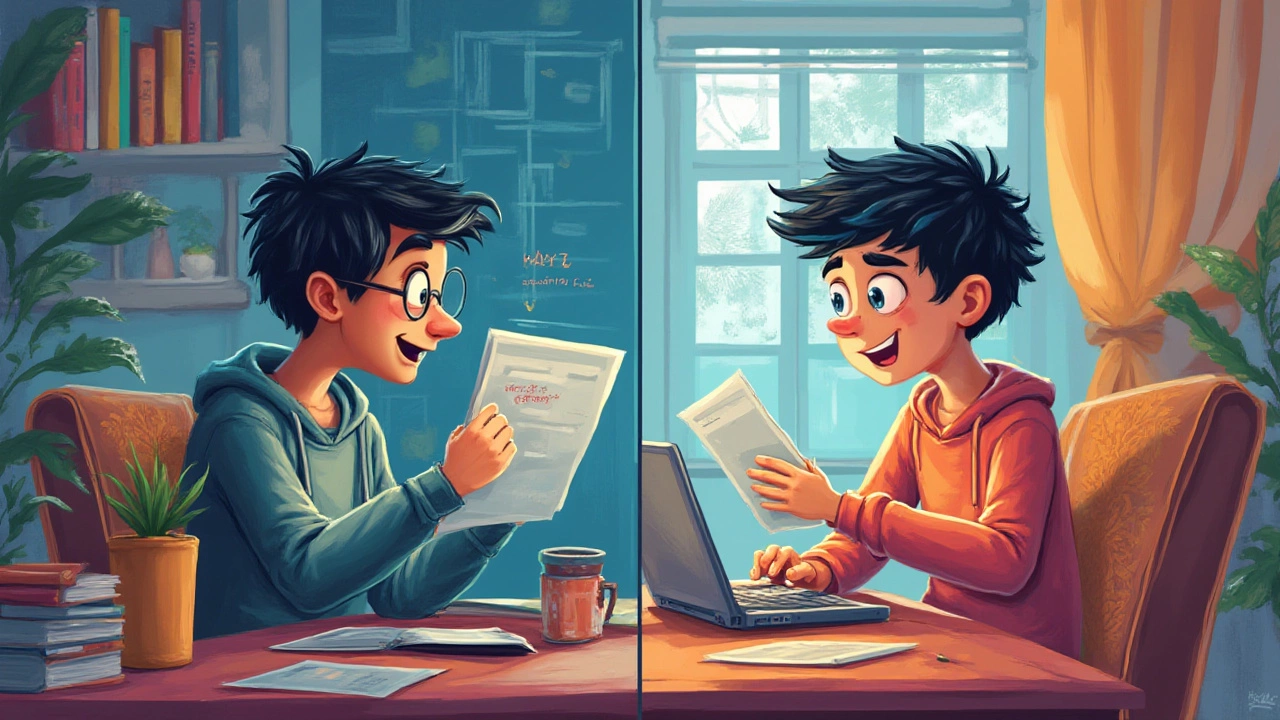
The Real-World Usability Test: Who Wins?
So let’s talk about daily use. Keeping a website fresh isn’t about how you built it—it’s about how easy it is to update, fix, and grow. With WordPress, you sign in, enter a new post, maybe install a new plugin, and that’s it. Updates happen with a click, and you don’t lose sleep over broken layouts. HTML and CSS sites need you to change files directly, upload them to your server, and check on different devices. Sometimes you run into browser quirks or mobile issues that need detective work.
WordPress wins big for sites that change often: blogs, news, ecommerce shops. If you want a static one-page site that will barely change, HTML and CSS could be enough, and you skip the overhead of plugins and updates. But let’s be honest—most of us change things. New photos, special offers, menus, and event dates pop up all the time. WordPress is made for that.
The flip side? WordPress can get sluggish if you keep stacking plugins and fancy themes. Half the web uses WordPress (43% in 2025), but some sites run slow because of too many add-ons. On a basic HTML/CSS site, you control every kilobyte sent to your visitors, so pages load lightning-fast—great for landing pages or portfolios where speed is everything.
Security is another angle. WordPress sites need updates to stay safe. If you forget, hackers run bots that sniff out weak links (like old plugins). Simple HTML/CSS sites aren’t immune to security issues, but they have less moving parts—less to break, less to patch.
- For quick updates and non-coders, WordPress is usually simpler—and faster for routine changes.
- For full creative freedom, relentless performance, or personal learning, HTML and CSS are worth the effort—especially if your site is small and rarely changes.
- If you crave automation, membership systems, ecommerce, or SEO plugins, WordPress hands you the tools right in the dashboard.
I’ll never forget when my friend hit a WordPress wall while making a custom front page for his bakery. The theme just wouldn’t let him drop the logo where he wanted. A quick CSS tweak (minutes, if you know how) solved it. Best of both worlds: WordPress for easy updates; coding for when you want to break out of the mold.
Pro Tips, Quirky Facts, and Making Your Choice
Before you pick your path, remember: no website is set in stone. You can start on one approach, learn new tricks, and migrate later. People often blend the best of both—WordPress for its plugins and dashboard, custom CSS tweaks for branding, and sometimes even pure HTML for splash landing pages or newsletters.
- WordPress powers over 835 million websites—its popularity means constant updates, lots of jobs, and a globe-spanning support base even on YouTube and Discord.
- HTML was invented back in 1993; CSS joined in 1996. The basics are ancient in web time, but knowing even a little gives you an edge everywhere, like editing your LinkedIn page or fixing oddities in email signatures.
- Plugins sound magical, but not all are safe—always update, and only install what you really need to keep your site from getting bogged down or, worse, hacked.
- Even basic HTML/CSS lets you make websites free—no themes or subscriptions. All you pay for is the domain and hosting, so if you’re on a budget, this appeals.
- If your hobby site grows into a business, WordPress makes adding ecommerce, analytics, and marketing tools a two-click job.
A friend of mine turned his graphic design side hustle full-time thanks to WordPress—he could focus on content and visuals, not tech headaches. Another buddy fell in love with pure coding and now builds sleek landing pages for startups. Both paths work—the secret is knowing your goal and your comfort zone.
If you’re after a quick launch, regular updates, and zero-code editing, wordpress is going to feel a lot easier. If you’re curious about how web pages really tick or want to future-proof your skills for freelancing or tech jobs, starting simple with HTML and CSS opens a world of possibilities. Either way, your site is only one click away from being live—so don’t let doubt slow you down. Pick the toolkit that fits your brain, roll with it, and remember: there’s no single best answer. Every website tells its own story, and yours starts with the tools you choose.



